1. At first, I wasn't too impressed with what you could do with Scratch. I thought it was too simple and easy. But as I continued to use it, I saw that there was a lot you could do to make things run more smoothly and effectively. Putting a change of backgrounds, making sprites have conversations, and just making a good story. As I continued to use it, I started liking it more and more. Not too good at it, but it's fun.
2. The easiest part was definitely getting multiple sprites to talk and have a conversation with each other. Placing the text bubbles and using the "Wait" command to tell when another sprite should talk. Then afterwards moving the sprites to fixed locations and changing their facial expressions so it looks like they're actually talking to each other. Making a smooth conversation with a backdrop and all the necessary little details is definitely the easiest.
3. The most difficult part to get the hang of was probably trying to get the different sprites to move in different ways. I actually had to ask a friend to show me how to do it. It wasn't necessarily the movement that was difficult, but getting them to move back and sync with the movement of other sprites. It was easy afterwards once I got the hang of the "Move" and the "Repeat" commands, but it took a long time to do it in the first place.
4. Making a long chain of events is definitely hardest. Full backdrop change, multiple characters, appearance of sprites, the whole deal. Not the action itself, but making everything right and long. The work itself was the most tiring. Placing all the commands correctly for all the different sprites, and the more work you do the longer it's going to take. So making a long chain of events.
5. I would like to make more fluid animations with better conversations that didn't make everything look so 2D and simple. Considering it's a Scratch program, i'm not sure whether it's possible to make things so complex, but I would definitely like to try and get better.
Link to animation: https://scratch.mit.edu/projects/93714386/
Blog Entry: Creating a Game With Scratch
Instructions: Sora needs help getting back to Donald and Goofy! Using the directional keys, navigate the maze and avoid the heartless. At times, you must collect the keyblades and use the power of light to continue. Be careful, touching any walls in the level will automatically send Sora to the beginning of the stage. Good luck Keyblade wielder!
The game for scratch was a bit more challenging, and time consuming. Arguably, it was more fun though and looking at the final product I get more of a sense of accomplishment for seeing what I made. The hardest part was definitely syncing all the sprites together and going through the levels to make sure nothing appeared when it wasn't supposed to and to make sure things didn't disappear when they were supposed to appear. At the end of it, the sprites had way more commands in it then my previous project. Overall, it was a really fun but difficult project.
Link: https://scratch.mit.edu/projects/94668147/#editor
Blog Entry: A Platform Game With Scratch
Instructions: Pikachu got lost in the Viridian Forest and needs help getting to Ash, luckily he left a trail of pecha berries. Follow the berries and use the navigation keys and spacebar to use Pikachu's double jump to navigate the platforms. There are a few tricks in the game to make it a bit easier. Good luck!
So, this game didn't finish as I thought it would but I did my best for the time limit I had. It was way harder than the previous projects, the commands overwhelmed me a bit as well. Nonetheless I enjoyed trying to make the game the best it could be, it was pretty fun. The commands and variety Scratch provides is what made this the hardest. Hopefully my next projects comes out better!
Link: https://scratch.mit.edu/projects/96583206/
Link to animation: https://scratch.mit.edu/projects/93714386/
Blog Entry: Creating a Game With Scratch
Instructions: Sora needs help getting back to Donald and Goofy! Using the directional keys, navigate the maze and avoid the heartless. At times, you must collect the keyblades and use the power of light to continue. Be careful, touching any walls in the level will automatically send Sora to the beginning of the stage. Good luck Keyblade wielder!
The game for scratch was a bit more challenging, and time consuming. Arguably, it was more fun though and looking at the final product I get more of a sense of accomplishment for seeing what I made. The hardest part was definitely syncing all the sprites together and going through the levels to make sure nothing appeared when it wasn't supposed to and to make sure things didn't disappear when they were supposed to appear. At the end of it, the sprites had way more commands in it then my previous project. Overall, it was a really fun but difficult project.
Link: https://scratch.mit.edu/projects/94668147/#editor
Blog Entry: A Platform Game With Scratch
Instructions: Pikachu got lost in the Viridian Forest and needs help getting to Ash, luckily he left a trail of pecha berries. Follow the berries and use the navigation keys and spacebar to use Pikachu's double jump to navigate the platforms. There are a few tricks in the game to make it a bit easier. Good luck!
So, this game didn't finish as I thought it would but I did my best for the time limit I had. It was way harder than the previous projects, the commands overwhelmed me a bit as well. Nonetheless I enjoyed trying to make the game the best it could be, it was pretty fun. The commands and variety Scratch provides is what made this the hardest. Hopefully my next projects comes out better!
Link: https://scratch.mit.edu/projects/96583206/
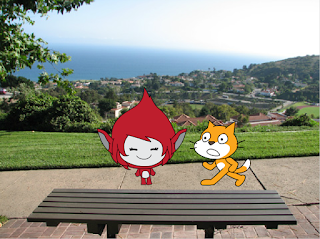


No comments:
Post a Comment